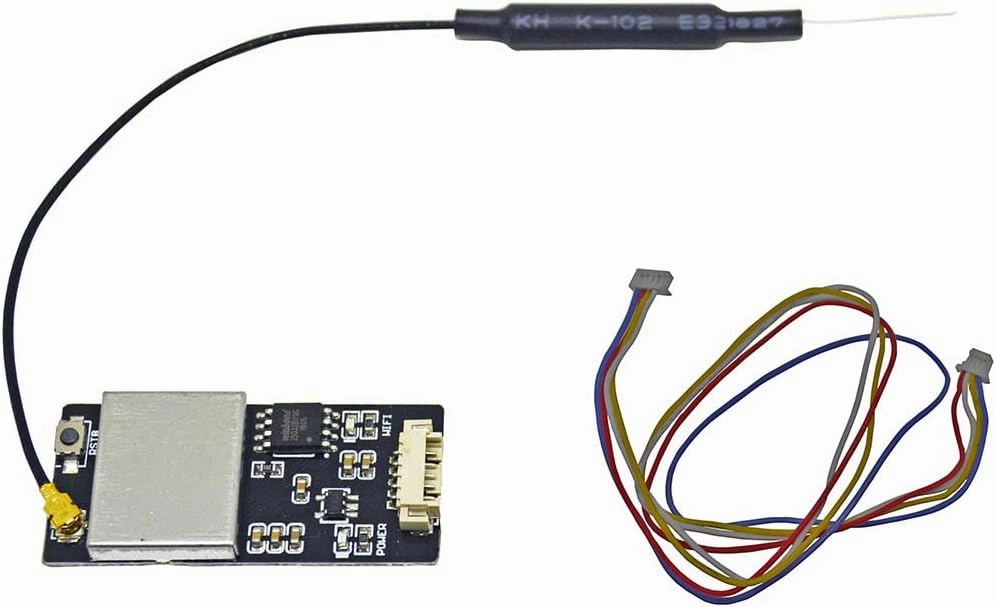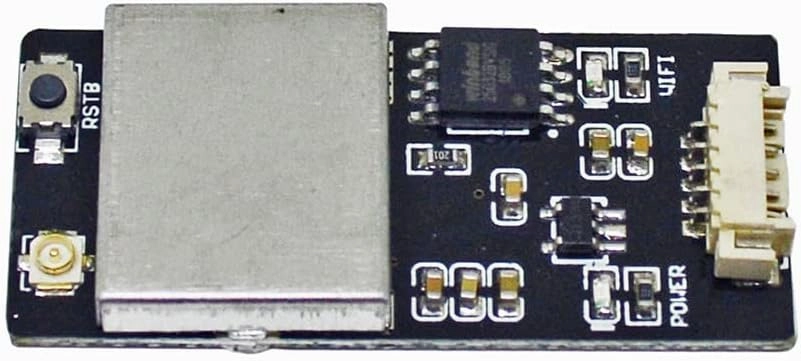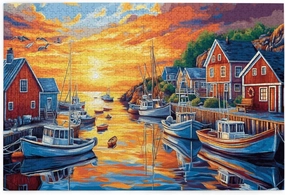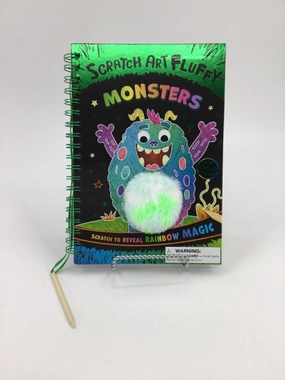- Color: ForPixhawk, Style A
- Quantity: 1 pcs
- Model number: Wireless Wifi Radio Telemetry Module
- Forvehicle type: Airplanes
- Tool supplies: Assembled class
2.4G Wireless Wifi Radio Telemetry Module w/ Antenna ForNew MAVLink2 ForPixhawk / APM MiniAPM Flight Controller FPV Drone Smartphone Table PC Replace 3DR Module
Please choose the version according to your flight controller, This WIFI Module ForPixhawk and APM 2.5/2.6 (Also can work ForMiniAPM, But client need to ready the connecting cable seperately).
Instruction:
It support Mobile Computer and can replace the 3DR data transmission module and free you from the limitation of USB cable.
It is suitable for all flight control with TTL interface.
Specifications:
Wireless Module:
FCC compliant
Wifi standard: 802.11 b/g/n
Frequency Range: 2.4G-2.5G (2400M-2483 Meter)
Size: 18.5 x 26mm
Suitable For: Pixhawk, APM2.5/2.6, Mini APM (Special cable requested)
Version: APM Version/ Pixhawk Version
APM Version is compatible with APM, Mini APM Flight Controller
Pixhawk Version is compatible wiht Pixhawk Flight Controller
Transmit power:
- 802.11 b: 20dBm
- 802.11 g: 17dBm
- 802.11 n: 14dBm
Receive power:
- 802.11 b: -91dBm (11Mbps)
- 802.11 g: -75dBm (54Mbps)
- 802.11 n: -72dBm (MCS7)
Connect data:
- SSID: ALPHAUAVLINK
- Code: alphauavlink
- Ground stataion IP: 192.168.4.1
- Protocol: UDP
- Braud: 921600
Usage:
For PIXHAWK:
1. If connected to Serial1/Telem1 these parameters should be set on the flight controller (if using another telemetry port,
replace the “1” in the parameter name with the telemetry port’s number):
2. SERIAL1_PROTOCOL = 2 (MAVLink2) or 1 (MAVLink1)
3. SERIAL1_BAUD = 921 (921600 baud)
4. If you have problems connecting, it may help to set BRD_SER1_RTSCTS = 0 to disable flow control
although this is not normally necessary Connecting from a Ground Station.
5. On your PC, open the wifi network connections screen and select the wifi access point (normally “ALPHAUAVLINK” or “alphauavlink”)